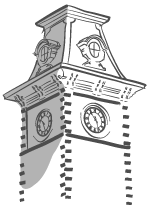Transit and Parking
2024-25 Parking Permits
Resident Reserved
Resident Reserved permits will be offered in groups starting July 8. Offers will be sent in order based on the date residents signed their university housing contract. Once residents have received an offer in their university email account, they will have a deadline (noted in the email) to go online to their parking portal and purchase the permit before it is offered to the next group of residents. The deadline will give residents at least a few days before it expires.
Student Garage
Offers for garage permits will also be sent through email with a date to purchase by, but they will be offered to students who did not receive a resident reserved offer. Those who received a resident reserved offer will not be offered a garage permit.
General Student & Economy
General Student and Economy permits will go on sale at the beginning of August. Permits can be purchased online in the parking portal.
Faculty/Staff
Faculty Staff permits will need to be purchased/renewed in July at the start of the 2025 fiscal year. Parking will send an email to all campus employees as a reminder and to give instructions on how to purchase a permit.
We're Hiring
Transit and Parking has openings for Razorback Transit drivers and for parking enforcement personnel. Go to jobs.uark.edu. Click on "career site" to go to job listings. You may then wish to click on "Fayetteville" to refine the search. In the search bar, type in "Transit" to see postings for drivers, or type in "Parking" to see the openings for parking enforcement.
News and Announcements
Campus Parking Lots Have Been Renumbered
Parking Need-to-Knows for End of Semester, Transit Adjustments
Drop-off / Pick-up Spaces Available on Maple Street and Dickson Street
Appeals - Tuesday, August 27, 2024, 8:30AM in ADSB 142